MAKING DUB WITH COMPUTERS CHAPTER
25: A SIMPLE BUT EFFECTIVE DUB DELAY AND REVERB
STUDIO DUBROOM DOWNLOAD
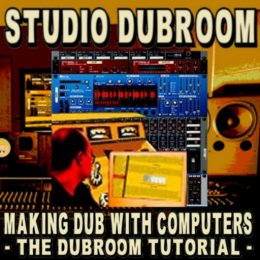
It's best to set up the effects according to the following principle: Aux 1 goes to an effect, the output of the effect lands in channel 11 at the mixing board. Aux 2 to channel 12, aux 3 to channel 13 and aux 4 to channel 14. Take a good look at the following video, where you will see (and hear) all of this explained in about four minutes:
By not using any feedback in the delay itself but rather looping it back to a channel, you give yourself full control over the echo's. Unless you really want to have that specific effect, a Dub echo is not just a repeat of itself. The flow of an echo changes, for example by applying certain EQ on the echo's channel input or -as was done in the video- by adding reverb over the echo. And that's what you want: you want to add layers of effects on top of each other.
Bypass the whole return options. Rather treat the effect devices as instruments by giving them their own input channel. By doing so, you have established a potential of countless different effects. You can add EQ over a Reverb, Reverb over a delay, or make even a four layer effect in an instant during your Dub mixing session. Makes it spontaneous instead of pre-programmed.
CLICK HERE TO READ, WATCH AND LISTEN FURTHER TO CHAPTER 25

No comments:
Post a Comment
Thank you for commenting on this article! We welcome every thoughfull response, whether positive or negative. However, we will not be able to post insultive or abusive comments, neither shall we allow irrelevant spam.
Although you can comment anonymous, we do ask you to use a name so that comments will be a bit overseeable for the reader(s). To read a discussion where every poster is "anonymous" could be a bit confusing, after all...